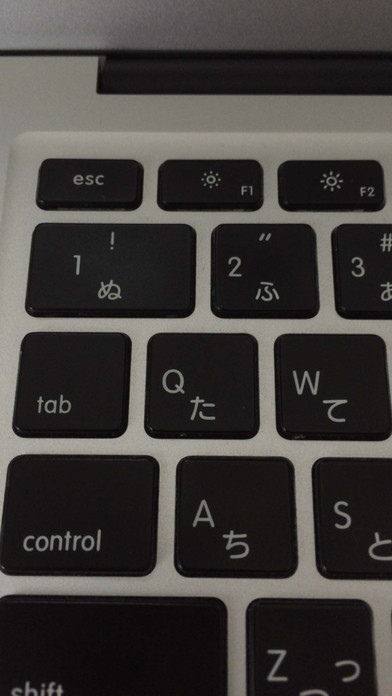HRCamera 1.22
Continue to app
Paid Version
Publisher Description
HRCamera is a camera for taking the photograph of high resolution, and a photograph with few noises with cameras with low resolution, front cameras, etc., such as iPod touch /iPad. Photography mode has four kinds, Normal, 1 Shot, 4 Shots, and NR Shots. If it sets up in the Settings application, it will be reflected at a start-up, but the selection button of a screen lower part can also be chosen. The Normal is the usual photography. The 1Shot is photoed and is extended to 4 times the size of horizontal x2 and vertical x2 by interpolation processing. Processing time starts a little for interpolation processing. The 4Shots is taken the photograph 4 times, and enhanced to 4 times the size of horizontal x2 and vertical x2 by synthetic processing. The NR Shots taken the photograph 4 times, synthesized, and the noise is decreased. 4Shots or NRShots is more image deterioration by the movement of the subject and the blurring 1 Shot. In the initial state is set to Normal. The usage is very easy. The preview is displayed on the entire screen when starting. When you touch the screen the preview will stop, and the photograph that has been processed to the camera roll is preserved. It returns to the preview screen again when the preservation processing ends. Moreover, photography mode change can be performed with a lower button.
Requires iOS 6.0 or later. Compatible with iPhone, iPad, and iPod touch.
About HRCamera
HRCamera is a paid app for iOS published in the Screen Capture list of apps, part of Graphic Apps.
The company that develops HRCamera is Masato Hazama. The latest version released by its developer is 1.22.
To install HRCamera on your iOS device, just click the green Continue To App button above to start the installation process. The app is listed on our website since 2011-06-24 and was downloaded 4 times. We have already checked if the download link is safe, however for your own protection we recommend that you scan the downloaded app with your antivirus. Your antivirus may detect the HRCamera as malware if the download link is broken.
How to install HRCamera on your iOS device:
- Click on the Continue To App button on our website. This will redirect you to the App Store.
- Once the HRCamera is shown in the iTunes listing of your iOS device, you can start its download and installation. Tap on the GET button to the right of the app to start downloading it.
- If you are not logged-in the iOS appstore app, you'll be prompted for your your Apple ID and/or password.
- After HRCamera is downloaded, you'll see an INSTALL button to the right. Tap on it to start the actual installation of the iOS app.
- Once installation is finished you can tap on the OPEN button to start it. Its icon will also be added to your device home screen.